.auto-style23 {
border-style: solid;
border-width: 1px;
}
.auto-style24 {
margin-left: 0px;
}
|
Features
Whether you're a professional timer
or do-it-yourselfer, Eagle Eye's RFID software is designed to make your job
easier and more efficient.
|

|
The right software is critical to your event - choose Eagle Eye to help run the
entire show, from registration to printed results.
Will
read dozens of different type of EPC class 1 Gen2 tags (or chips).
At a Glance
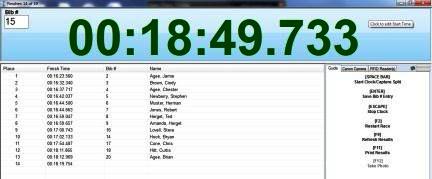
-
No Yearly Fees
-
Free Software Upgrades
-
Unlimited Usage
-
Unlimited backup computers
-
Easily print results during or after
the race with a single click
-
Team scoring for cross country and
or road races
-
Built in lap manager for track races
-
Use either Gun Time or Chip Time.
-
Time an unlimited number of races, athletes, or splits at the same time.
|
Built
in Help Files
Registration Forms Automatically Created
-
Either enter your own information
that will appear on the registration form or the software will create
everything for you based on what you've entered about your event.
-
Course Map automatically appears on
the registration form.
gh the Mass Email feature or by
uploading it to your website with the "Upload File" button in the software.
-
-
Easily create event websites, sync online entries, and post results thanks to the RunSignUp Interface
Import
Participants From Any Excel File
-
Import from .xls
(Excel) or .
xlsx (Excel 2007)
-
No matter how your data is
formatted, you can import participants without making any changes to the
original excel file
|
Reports
-
Neighborhood Announcement - Give
this to home owners along the course
-
Race Statistics - Shows a detailed
breakdown of your event by the following categories: Age Divisions,
Athlete Types (runners, walkers, other), Zip Codes, Gender,
Pre-registered vs. race day registrants, and attendance percentage
(# of finishers vs. # of registrants)
-
Bib Number capture sheet
-
Overall Results (can sort by
Finishing Time, Gender, Athlete Type, and Age Division)
-
Age Division Results (can select
Male or Female)
-
Team Results
|
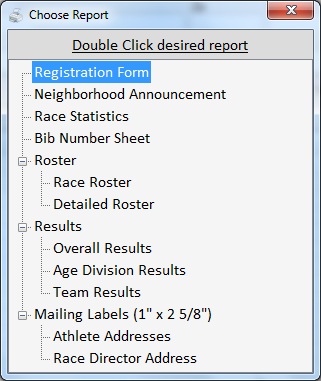
|
-
Roster (can sort by Name, Bib #,
Gender, Age Division, T-Shirt Size, Athlete Type)
-
Registration Form
-
User's Manual
-
Suggestions for Directors (Includes
a race directors timeline for organizing an event, how to get free
bib numbers, how to set up your registration and finish line areas,
what pre-race announcements you should make, and much more)
-
FAQ (this answers questions like
"What if my printer or computer stops working?"
-
Athlete List (shows all data stored
for each athlete). This report is primarily used if you hire a
timing company that needs all registered athletes in Excel prior to
the race
Lap
Manager for Track Races
-
Easily manage the number of laps
each participant has completed
-
You can use a large TV to let the
finishers see their own remaining laps
-
Lap Manager Display (designed for distance events in Track)
Auto
Incrementing Bib Numbers
Send
Mass Emails to Athletes
-
Easily contact all potential or
current participants of your event
-
Email individual performance to each athlete or to their coach
-
Ability to add attachments to your
email (for example email the registration form to all email address on
file)
-
This is a great feature for letting
all previously entered athletes know about upcoming events, or to send any
event announcements to currently registered athletes, or to send a 'Thank
You' message to all participants
Automatic Finish Line Photos
-
Connect a Canon SLR camera to your
computer (with USB cable) and the software will automatically use it to take a photo of every
finisher
-
You can also press F12 capture a
photo at any time
-
These photos are instantly available
on the event's website with a single button click
|
Course
Mapping
-
MapMyRun.com is built into the
software. This lets you easily create one or many detailed courses
for your event
-
Signing up for
MapMyRun is not required for course mapping
-
Course Maps automatically appear on
the registration form created by the software
-
Course maps can easily be saved to
the computer and uploaded to the event's website
|
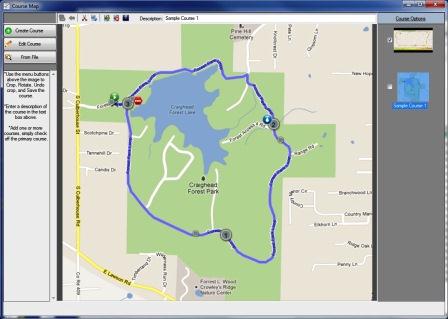
|
|

